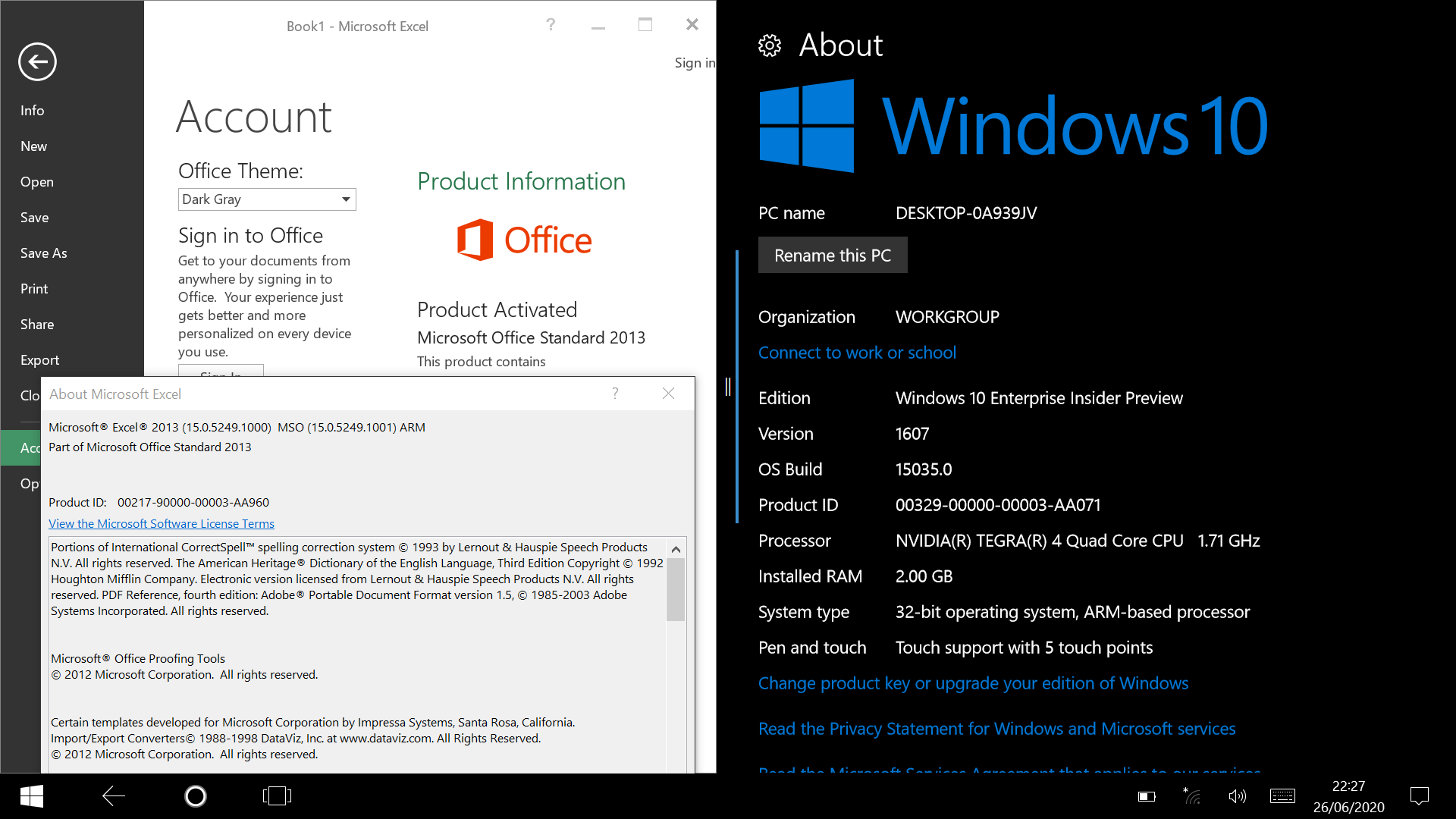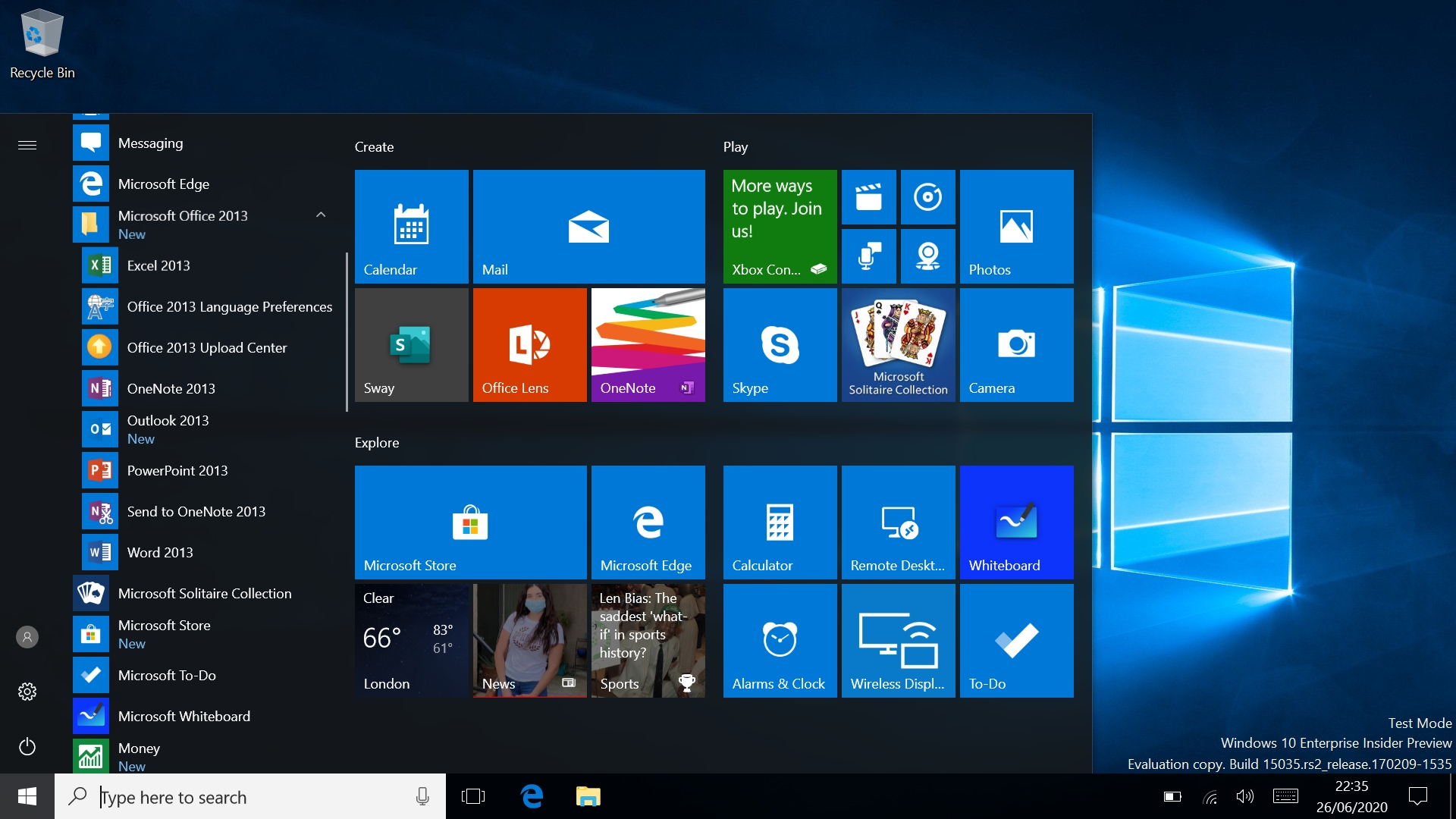Software Support
Microsoft Store
The last known version of the Store to provide somewhat normal functionality is 11706.1001.26.0.
Although it is possible to install more recent versions of the Microsoft Store it will only function to install updates for apps that are manually installed or apps already purchased and available on the users account, the purchase and installation of new apps directly from recent versions of the store on this build will not work.
Provisioned Apps
This build omits certain apps that were either not available for ARM (ARMv7) processors at the time or were simply excluded from the build for other reasons. Although the included apps are limited there are numerous additional apps still available as well as updates for the preinstalled apps that are compatible with this build.
In its original release the following provisioned apps are included:
App | Version | Date |
Alarms & Clock | 2017.203.236.0 | 2017-02-09 |
Calculator | 2017.131.1904.0 | 2017-02-09 |
Messaging | 3.2.2001.0 | 2017-02-09 |
Microsoft Edge | 40.15035.0.0 | 2017-02-09 |
Feedback Hub | 1.1611.3471.0 | 2017-02-09 |
People | 2017.203.2255.0 | 2017-02-09 |
Settings | 6.2.0.0 | 2017-02-09 |
Tips | 4.5.6.0 | 2017-02-09 |
View 3D Preview | 1.1701.30049.0 | 2017-02-09 |
Voice Recorder | 2017.130.1208.0 | 2017-02-09 |
Xbox | 2017.113.1250.0 | 2017-02-09 |
The provisioned apps may be updated to the following versions:
App | Version | Date |
Alarms & Clock | 10.1705.1303.2000 | 2018-09-08 |
Calculator | 10.1705.21204.0 | 2019-05-01 |
Messaging | 3.37.23004.1000 | 2019-05-22 |
Microsoft Edge | N/A | N/A |
Feedback Hub | 1.1712.1141.0 | 2018-04-26 |
People | 10.2.2791.2000 | 2018-09-08 |
Settings | N/A | N/A |
Tips | 5.12.2691.2000 | 2018-09-08 |
View 3D Preview | N/A | N/A |
Voice Recorder | 10.1705.1302.2000 | 2018-09-08 |
Xbox | 48.70.21001.0 | 2020-10-22 |
Additional Apps
The following apps can be installed on this build to provide a more complete and standard experience, these apps can be installed on this build without modification however it should be noted that some are and will become inoperable as the services they rely on are retired.
App | Version | Date |
App Installer | 1.0.32912.0 | 2019-10-19 |
Camera | 2017.727.40.2000 | 2018-09-08 |
Groove Music | 10.18052.11111.0 | 2018-06-05 |
Mail and Calendar | 16005.11001.20116.0 | 2018-11-26 |
Maps | 5.1705.1391.2000 | 2018-09-08 |
Money | 4.26.12334.0 | 2018-08-22 |
Movies & TV | 10.18052.10711.0 | 2018-06-04 |
News | 4.25.11802.0 | 2018-07-03 |
Lens | 16.0.32001.0 | 2020-10-01 |
OneDrive | 17.30.3.0 | 2018-07-01 |
OneNote | 16001.11629.20028.0 | 2019-05-05 |
Photos | 2017.35063.44410.1000 | 2018-09-07 |
Remote Desktop | 10.1.1148 | 2020-01-03 |
Skype | 12.1815.210.1000 | 2018-10-03 |
Solitaire Collection | 4.4.6132.0 | 2019-06-14 |
Sports | 4.25.11802.0 | 2018-07-03 |
Store | 11811.1001.27.0 | 2019-03-26 |
Sway | 18.2003.51105.0 | 2020-03-12 |
To-Do | 1.48.21892.0 | 2019-07-08 |
Weather | 4.26.12153.0 | 2018-08-09 |
Whiteboard | 20.11020.5479.0 | 2020-11-13 |
Wireless Display Adapter | 3.4.137.1000 | 2019-06-07 |
Internet Explorer 11
Internet Explorer 11 is not installed or included in the Windows image as a Feature on Demand package by default however it is available as a separate optional package on the installation media in \sources\sxs which can be installed by running the command below:
Office 2013 RT
This build supports all versions of Office 2013 RT which were previously included with Windows RT, if installed on this build Windows Update will work to provide any available updates for Office 2013 RT. Activating this version of Office requires license modification.
Third Party
Most software that was recompiled for jailbroken Windows RT devices will run on this build.
External Resources
A list of tested games can be found here ("Cobs" @ Surface RT Dev Discord)
A list of desktop apps ported to Windows RT can be found here (GoodDayToDie @ XDA Developers)
Windows 10 build 15035 by BetaWiki, used under CC BY / Desaturated from original
Last updated