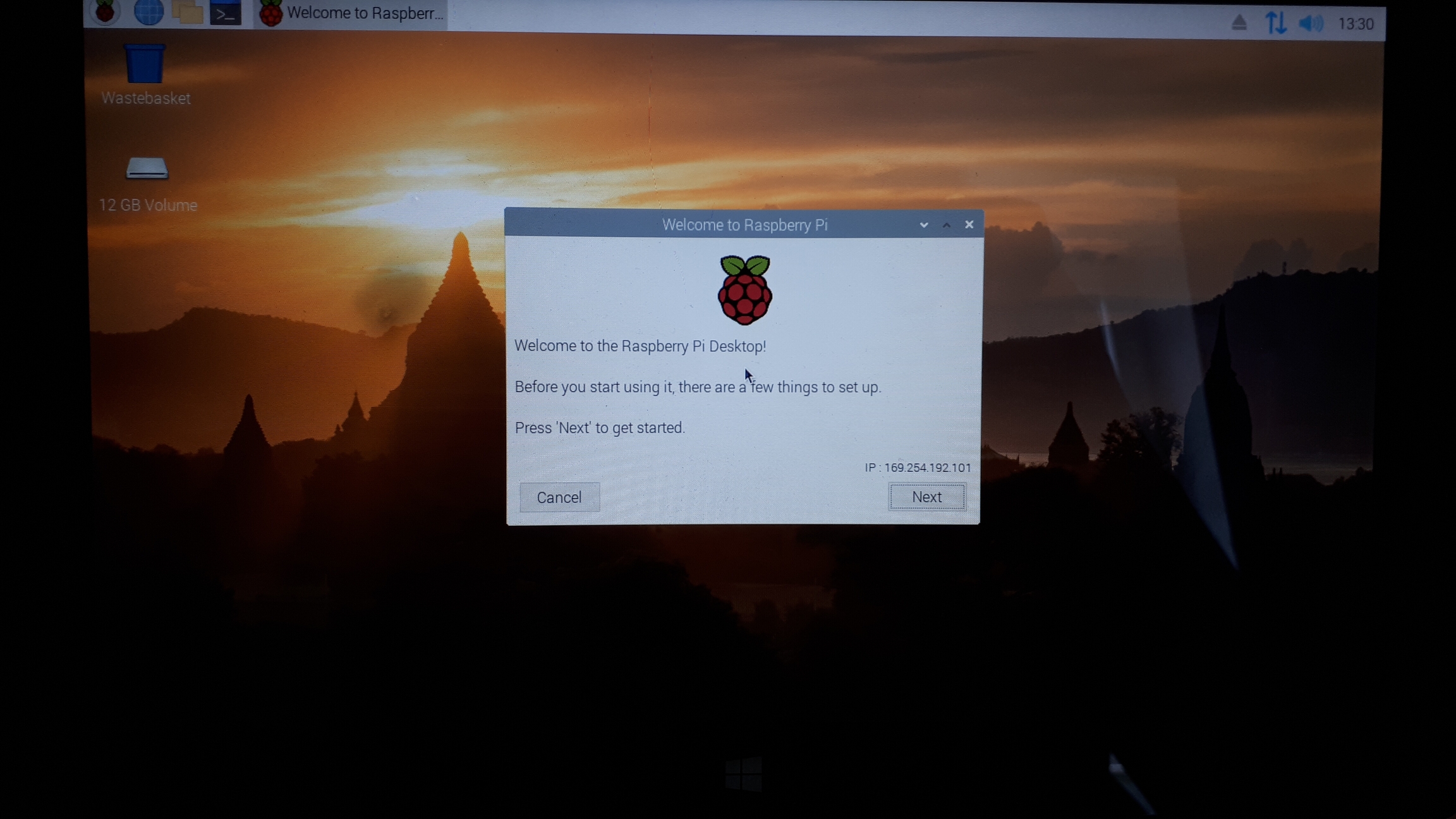Configs we already tried
This is a place were we put configurations we tried, and didn't work or did work up to a certain point.
Surface RT 1
@Leander's trial and fail
Note to members of the gitbook: I don't know if it is useful to make this person-specific.
#001
This hangs at without supplying device tree with dtb=
If device tree is supplied, cpuidle complains at printed.
[ 0.000000] platform regulatory.0: Direct firmware load for regulatory.db failed with error -2
[ 0.000000] cfg80211: failed to load regulatory.db
Testing without device tree from here on
#002
Changed:CONFIG_CFG80211=n
[ 0.000000] platform regulatory.0: Direct firmware load for regulatory.db failed with error -2
[ 0.000000] cfg80211: failed to load regulatory.db
This is issue doesn't exist anymore, it just freezes at [ 0.000000] Freeing unused kernel memory: 1024K
Note the line, clock should be 100kHz[ 0.000000] sched_clock: 32 bits at 100 Hz, resolution 10000000ns, wraps every 21474836475000000ns
[ 0.000000] Serial: 8250/16550 driver, 4 ports, IRQ sharing disabled
[ 0.000000] Warning: unable to open an initial console.
It looks like it's using some serial and then is unable to open a console. -> No device tree so it doesn't know /dev/ttyS0 (UART-A)
#003
CONFIG_FB_EFI=y
CONFIG_CMDLINE="console=ttyS0,115200 console=tty0 earlyprintk initcall_debug sched_debug lpj=10000"
It booted, then disabled uart and printed to the screen. Log only contains print from uart. Stuck at the same line.
#004
CONFIG_CMDLINE="console=ttyS0,115200 console=tty0 earlycon earlyprintk initcall_debug sched_debug lpj=10000"
Log should be the same apart from the cmdline. Again, it displayed to display, so log doesn't include that output.
#005
CONFIG_CMDLINE="console=ttyS0,115200 earlycon earlyprintk initcall_debug sched_debug lpj=10000"
Screen with a cursor, all output on uart. But because there is no device tree, no console from initrd.
Testing with device tree from here on
#006
Nothing changed in config. Only added device tree.
Kernel panic: [ 0.000000] Unable to handle kernel NULL pointer dereference at virtual address 00000010Has to do with cpuidle. You can also see complaints about a bad device tree.
#007
Only device tree edits.
Screen has no cursor anymore, only backlight is turned on. You can't print something on it with echo hello >> /dev/fb0 or echo hello >> /dev/tty0
Successful boot to Buildroot.
Note: Log has a lot of entries two times.
#008
CONFIG_VGA_ARB=n
CONFIG_TEGRA_HOST1X=n
CONFIG_DRM=n
No different screen behaviour.
Log has some commands at the bottom.
#009
No config changed. Only device tree edits. Added nodes to it until dtc didn't complain about anything.
Some strange screen behaviour.
[ 0.000000] tegra20-cpufreq tegra20-cpufreq: operating points not found
[ 0.000000] tegra20-cpufreq tegra20-cpufreq: please update your device tree Looks like some cpu frequency nodes have to be added to device tree.
#010
Only device tree edits.
Screen still doesn't work.
Boots fine to Buildroot. Log has commands at the bottom.
#011
CONFIG_CMDLINE="console=ttyS0,115200 console=tty0 earlyprintk initcall_debug sched_debug lpj=10000"
Found out that screen works, but it gets cleared when Busybox (from ramdisk) starts. At least I think at that point it gets cleared, not 100% sure.
#012
CONFIG_CMDLINE="console=ttyS0,115200 earlyprintk initcall_debug sched_debug lpj=10000"
Minimal device tree with sd-card+emmc+uart, it includes tegra30.dtsi
No display output with this command line, but you get log output when adding console=tty0, but afterwards it stops around when Busybox takes over.
#013
Added a raspberry pi rootfs. Specifying root= option with efi shell
Display stops working after the line [ 251.431349] tegra-devfreq 6000c800.actmon: Failed to get emc clock
Log contains output from rootfs.
Config reseted. Started from a new one.
#014
CONFIG_EFI_STUB=y
CONFIG_EFI=y
CONFIG_CMDLINE="console=ttyS0,115200n8 earlyprintk initcall_debug sched_debug lpj=10000 boot_delay=50"
CONFIG_CMDLINE_EXTEND=y
CONFIG_SMP=n
CONFIG_CACHE_L2X0=n
CONFIG_EARLY_PRINTK=y
CONFIG_DEBUG_TEGRA_UART=y
CONFIG_TEGRA_DEBUG_UARTA=y
CONFIG_BOOT_PRINTK_DELAY=y
CONFIG_BOOT_PRINTK_DELAY=y and boot_delay=50(cmdline) are necessary so mmc driver gets loaded early enough.
Log contains a few commands from rootfs.
#015
I'm not sure what changed.
Working display with booted raspberry pi os!
Surface RT 2
Last updated