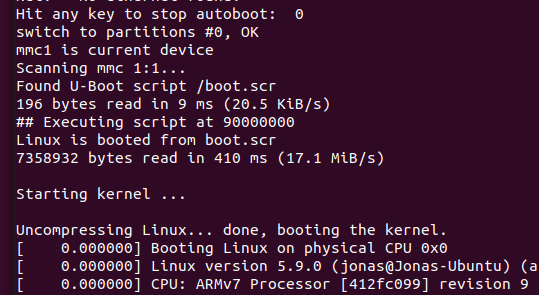Das U-Boot
U-Boot for Surface RT.
How to build u-boot
Get source code
You can use U-boot for tegra
git clone https://github.com/OE4T/u-boot-tegra; cd u-boot-tegra
or U-boot Mainline
git clone https://gitlab.denx.de/u-boot/u-boot.git; cd u-boot
Add/change Devicetree
THIS IS VERY IMPORTANT!!! If you skip this step you can damage your device Use the devicetree below. Don't use the devicetree from Linux.
Replace the content of ./arch/arm/dts/tegra30-cardhu.dts with following code:
Build U-Boot
Now you can build U-Boot:
make cardhu_defconfig
make ARCH=arm CROSS_COMPILE=arm-linux-gnueabihf-
Now you should find the file./u-boot-dtb-tegra.bin
This your Uboot Image which contains the SPL and Uboot.
Boot script
Booting Linux from UART is tedious and you may don't have UART access. To automate the boot process a boot script can be used. Create a file:
Compile it using:
mkimage -A arm -O linux -a 0 -e 0 -T script -C none -n "SurfaceRT Boot Script" -d boot.script boot.scr
Place boot.scr on the SD Card next to the kernel.
Tip: Don't hit any key to stop autoboot
Last updated